
When Internet Explorer establishes a persistent HTTP connection
with a Web server it reuses the same TCP/IP socket until the
connection is idle for one minute. This tweak allows you to change
the time-out period which is useful if you experience connection
problems.
Follow the next steps to change the default keep-alive time-out
in the Internet Explorer:
- To open the Registry Editor click on the Start button on
your taskbar, then click on Run and type "regedit"
and click on OK to start the utility (see picture
1).
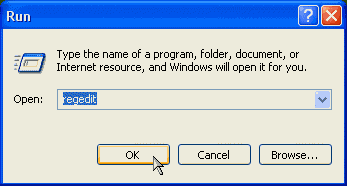
|
| Picture 1
|
- Expand
HKEY_CURRENT_USER\Software\Microsoft\Windows\CurrentVersion\Internet
Settings.
- Create a new DWORD value, or modify the existing value,
called "KeepAliveTimeout" and set it according to the value
data below (see picture 2).
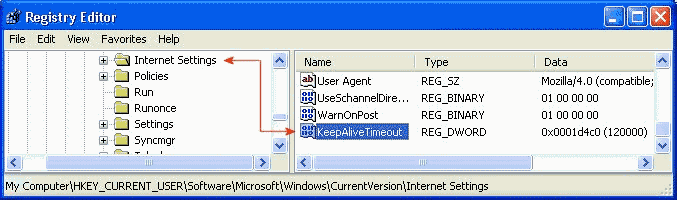
|
| Picture 2
|
- The modifications you made will be in effect after you reboot
your PC.
|


